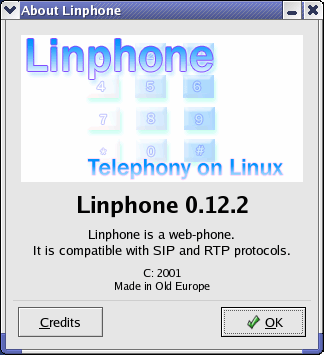
Linux linphone configuration
Configuration tutorial for sipgate.de
This is linphone's main dialog after starting and successful registration at the server:
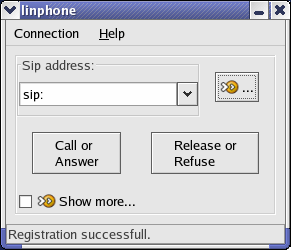
With DSL- or cablemodem-connections to the internet a DSL-router with a small private network behind it is frequently used. In this case you must make a check mark at "Enable" and enter your internal router IP address. Please look at the screenshot.
You can use a RTP portnumber of your own choice, but 5004 is a useful default because some "hardware-webphones" use this port and if you have configured your router to forward this port (please look at a fli4l sample configuration), you can easily switch to a hardware-webphone (available i.e. at www.sipgate.de) without changing your router configuration.
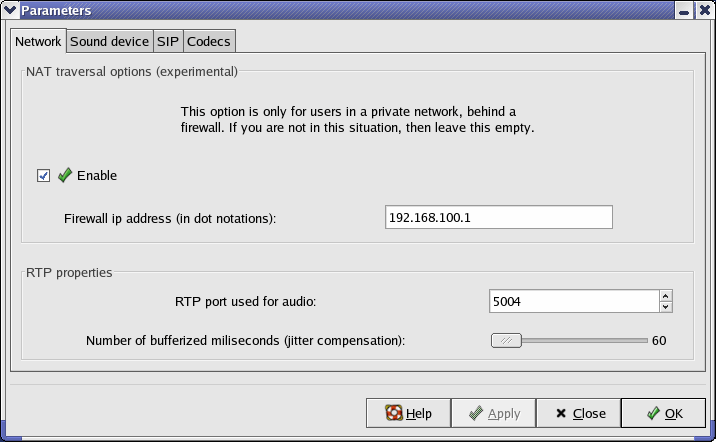
At the flag "SIP" you will find the main settings. Here you must enter your private settings for your SIP account. The ID 5330000 is just an example, you must enter your private ID.
The password is not any password for webservices of your SIP provider but your private telephone- or SIP-password.
You can use the registrator as proxy or use a direct connection for telephony.
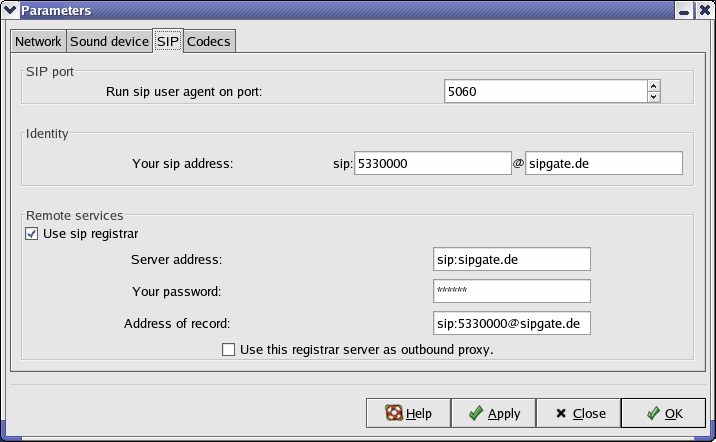
The only important thing here is to choose DSL/cablemodem (at least for sipgate.de).
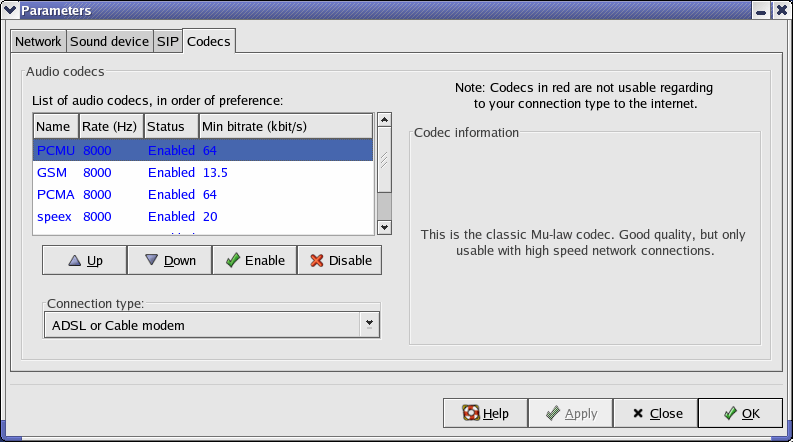
linphone saves its preferences in a text file, which you can alter with a text editor like vi.
For RedHat 9.0/ RHEL 3 and Fedora Core 2 I've made RPM-packages.
Hint:
The screenshots are in english language but this is caused by my private settings. You can change the language by setting the LANG variable to a different value and start linphone from a terminal:
LANG=de_DE.utf8 linphone